Explore - Unlocking Your Serial Devices and Protocols

DOWNLOAD BROCHURE
A data network does not consist only of hardware products; there are different types of software and protocols, and to make things even more complicated, many manufacturers have incorporated proprietary protocols for their devices. Integrating different devices and protocols within a data network is always the most challenging task for system integrators, firmware / software developers, and site engineers. With our powerful 232Anlayzer tools, controlling, monitoring, and debugging serial devices and high-level protocols have never been easier. The applications for our 232Analyzer tools range from the simplest loopback tests for both devices and serial data networks, to complicated protocol analysis and to sophisticated firmware and GUI software development.
| Loopback Tests | System Diagnosis |
|---|---|
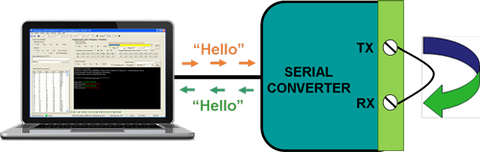 |
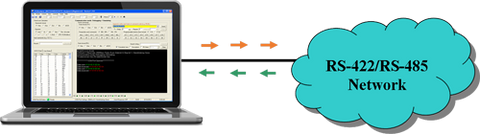 |
|
The 232Analyzer is a handy tool for performing loopback tests for both data and signals, providing a simple and effective way to verify the condition of serial devices and networks. |
By tapping into any point within a data network, the 232Analyzer is capable of performing system diagnosis and analysis. Not limited to interaction with the master, it can also be used to communicate with the slave units and analyze the entire system. |
| Reverse Engineering | Software / Firmware / GUI Development |
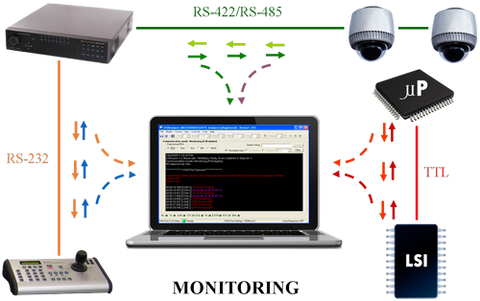 |
 |
|
The 232Analyzer is capable of monitoring serial communications with direction indication and timestamps for long-hour recording. With the user-friendly logging window and options, reverse engineering has never been easier. |
System integration is always the most challenging task in the data communication industry. The 232Analyzer software comes with the most useful and powerful features for simulating and integrating sophisticated serial devices and networks. |
Benefits of Software Analyzers
Choosing the right analyzer tools can save you a tremendous amount of invaluable engineering time and cost! 232Analyzer is the best protocol analyzer of its type; it has been proven by tens of thousands of satisfied customers and is widely used in the communication, automation and control industries. Its clients include Boeing, Honeywell, Johnson Controls, NASA, Siemens, and many other market leaders. |
|
RS-232 ANALYZER (DATA + FULL SIGNALS)
The 232Analyzer is an easy-to-use, powerful tool for system integrators, firmware / software developers, and site engineers to control, monitor, and debug serial devices and data networks.
| RS-232 MONITORING | RS-232 SIMULATION |
|---|---|
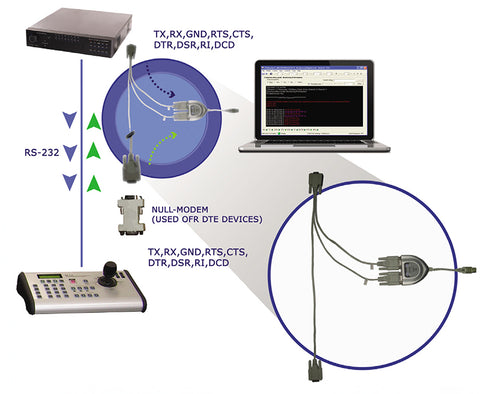 |
 |
|
The 232Analyzer allows users to monitor full-duplex RS-232 communications with direction indication and timestamps. Not only is the data from both directions captured, the RS-232’s signals (handshake line states) are also recorded in the logging window. Key Features:
Hardware Accessories:
|
The 232Analyzer comes with many useful features, such as virtual LEDs for monitoring / controlling handshake line states, programmable automated responses for responding to incoming commands or line state changes, and macros for simulating a sophisticated communication scenario – at the click of a button! Key Features:
Hardware Accessories:
|
RS-485 ANALYZER (DATA + DIRECTION INDICATION)
With the versatile and powerful features available in the 232Analyzer software, it has never been easier to monitor, control, and debug sophisticated RS-232 / RS-485 / RS-422 / TTL devices and systems.
| RS-485 MONITORING | RS-485 SIMULATION |
|---|---|
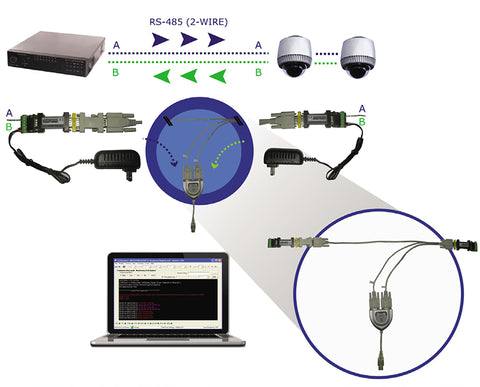 |
 |
|
Data from both the master and slave units on a 2-wire half-duplex RS-485 system runs on the same single-pair cable. Unlike other analyzers on the market, the 232Analyzer not only monitors the data flowing in between the RS-485 devices, but also captures the directions from which the data is coming, and with timestamps in milliseconds. This is very important because it allows users to know exactly when and what commands the master and slaves are sending and responding. Key Features:
Hardware Accessories:
|
With powerful tools such as the protocol checksum calculator, send-command pane, programmable buttons, automated responses, and macros, simulating / controlling RS-485 devices and networks has never been easier. The 232Analyzer is capable of simulating both the RS-485 master and slave units. Not limited to the RS-485 devices alone, the 232Analyzer helps you analyze and develop the entire RS-485 communication system! Key Features:
Hardware Accessories:
|
RS-422 ANALYZER (DATA + DIRECTION INDICATION)
Virtually any type of serial device or serial communication system can be controlled or monitored using the 232Analyzer, including PLC, RTU, HMI, SCADA, factory and building automation systems, pro-sound mixers, AV matrix switchers, CCTV systems, and access control systems.
| RS-422 MONITORING | RS-422 SIMULATION |
|---|---|
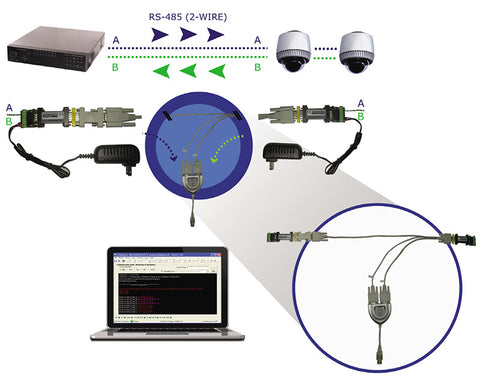 |
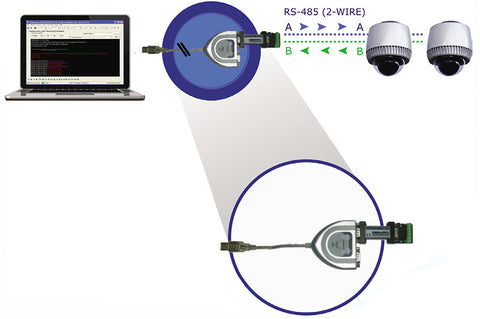 |
|
The 4-wire RS-422 / RS-485 systems run on two twisted-pair cables, the 232Analyzer is not only capable of capturing data flowing simultaneously in between the RS-422 / RS-485 devices, but also records the directions that the data is coming from, with timestamps. Key Features:
Hardware Accessories:
|
A typical RS-422 / RS-485 network consists of one master and many slave units, whereas the 232Analyzer can perform both tasks – as a master or as a slave unit. With powerful features such as programmable buttons, automated responses, and macros, the 232Analyzer allows you to control and simulate the master or addressable slave units in the system. This is very helpful not only for debugging your RS-422 / RS-485 devices but also in building your RS-422 / RS-485 network! Key Features:
Hardware Accessories:
|
TTL ANALYZER (DATA + DIRECTION INDICATION)
Choosing the right analyzer tools can save you a tremendous amount of invaluable engineering time and cost! The 232Analyzer is the best protocol analyzer of its type; it has been proven by tens of thousands of satisfied customers and is widely used in the communication, automation and control industries.
| TTL MONITORING | TTL SIMULATION |
|---|---|
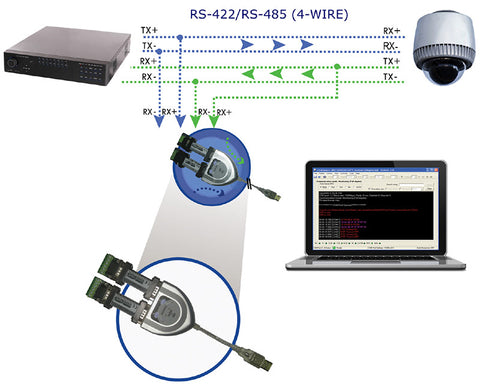 |
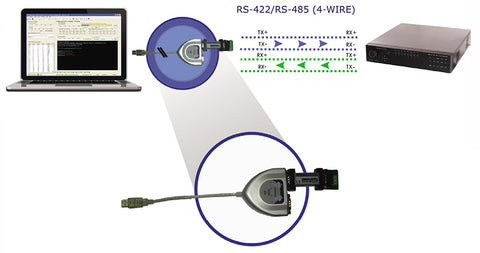 |
|
The 232Analyzer allows users to monitor full-duplex TTL communications with direction indication and timestamps. Not only is the data flowing in between the TTL devices captured, but the directions from which the data is coming are also recorded with timestamps. Key Features:
Hardware Accessories:
|
TTL is widely used in electronic circuitry and devices. The 232Analyzer turns your computer into a portable analyzer for developing and debugging your TTL communication protocols. With powerful features such as the send-command pane, programmable buttons, automated responses, and macros, the 232Analyzer allows you to develop your TTL communication systems in the shortest possible time! Key Features:
Hardware Accessories:
|
The Product - Advanced Serial Protocol Analyzer
Key Features
- Two communication modes: Debugging / Simulating and Monitoring (Half- or Full-Duplex)
- Send / Receive data in all formats: Hexadecimal, Decimal, Octal, Binary, and ASCII
- Timestamps in Monitoring mode
- Send / Receive signals: RTS, DTR, CTS, DSR, DCD and RI
- Customizable Color-coded Communication Logging Window
- COM 1 to 16
- Frequently Used Keys: 00h to 1Fh (a total of 32 numbers)
- Programmable Buttons: send command strings, signals or data sequence with the click of a single button (a total of 32 numbers)
- Programmable Auto-Response: Upon receiving certain data or signal, program automatically send out data, and/or signals (a total of 16 numbers)
- Programmable Macros: send sets of data / signals, response to different types of incoming data / signals with timer and sequence (a total of 8 x 8 Steps, and 8 x 8 Sub-routines)
- Virtual LEDs: View RS-232 line state, control RTS and DTR, Break communication if necessary
- Data Logging: All communications are logged and can be saved into .txt, .doc or .rtf file for future analysis
- Checksum Calculator: Logic, Math and CRC calculation
- Notation Converter: Convert data from one notation to another
- ASCII chart: All 256 ASCII code in different formats
- User Notes: User notes can be input
- Device Profile: Settings for different devices can be saved individually
- Flexible screen adjustment
- User preferences settings: General, Startup Actions, Exit Actions, etc.
| Model | Description |
|---|---|
| 232Analyzer | Advanced Serial Protocol Analyzer |

